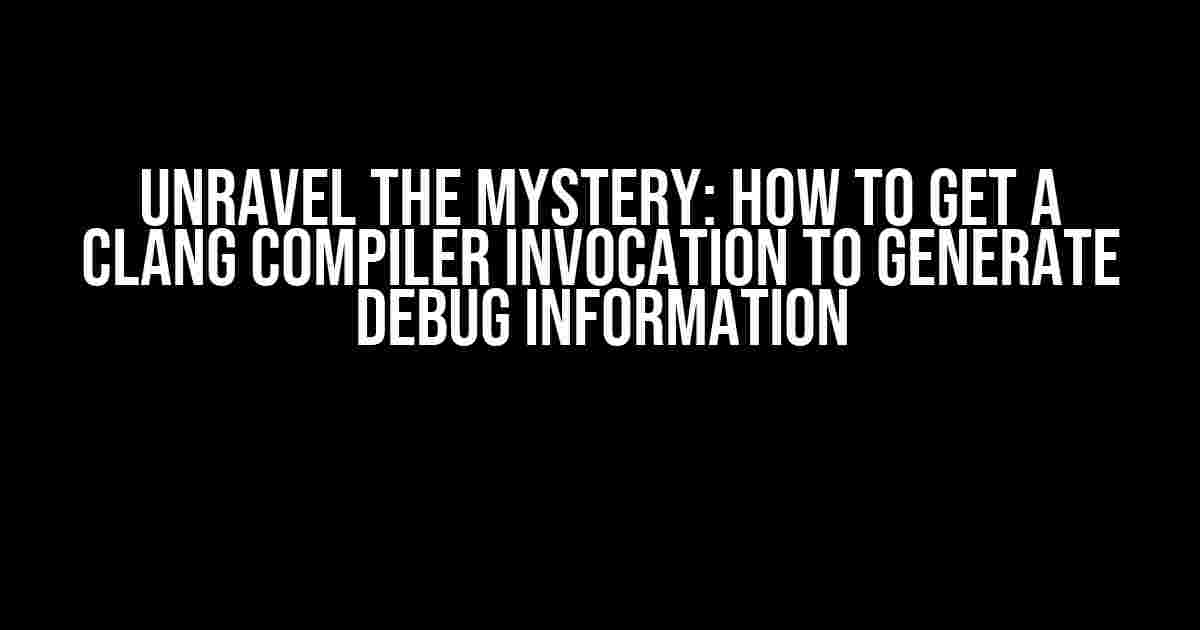Are you tired of debugging your code only to find that the compiler is hiding vital information from you? Do you want to unlock the secrets of your program’s execution and pinpoint those pesky errors? Look no further! In this comprehensive guide, we’ll delve into the world of Clang compiler invocations and reveal the magic of generating debug information.
Why Debug Information Matters
Debug information is the unsung hero of software development. It’s the behind-the-scenes intel that helps you understand your code’s behavior, identify bottlenecks, and squash those pesky bugs. Without it, you’re flying blind, relying on guesswork and luck to resolve issues. But, with debug information, you can:
- Track down the source of errors and exceptions
- Analyze performance bottlenecks and optimize your code
- Understand the flow of your program’s execution
- Improve code quality and maintainability
The Clang Compiler: A Brief Introduction
Clang is a compiler frontend for the C, C++, and Objective-C programming languages. It’s designed to be compatible with the GNU Compiler Collection (GCC) and is widely used in the industry. Clang is known for its:
- Faster compilation times
- Better error messages and diagnostics
- Improved code analysis and optimization
- Support for modern C++ features
Generating Debug Information with Clang
Now that we’ve covered the importance of debug information and introduced Clang, it’s time to dive into the nitty-gritty of generating debug information. There are several ways to do this, and we’ll explore the most common methods:
Method 1: Using the -g Flag
The simplest way to generate debug information with Clang is by using the -g flag. This flag tells Clang to include debugging information in the compiled object file. Here’s an example:
clang -g -c example.c -o example.oIn this example, the -g flag is used to generate debug information for the example.c file. The resulting object file, example.o, will contain the necessary information for debugging.
Method 2: Using the -ggdb3 Flag
The -ggdb3 flag is similar to the -g flag, but it generates additional debug information that’s compatible with the GNU Debugger (GDB). This flag is particularly useful if you’re using GDB for debugging:
clang -ggdb3 -c example.c -o example.oBy using the -ggdb3 flag, you’ll get more detailed debug information that’s specifically tailored for GDB. This can be useful if you’re working with complex codebases or need advanced debugging features.
Method 3: Using the -gdwarf-2 Flag
The -gdwarf-2 flag generates debug information in the DWARF 2 format, which is compatible with most debuggers and development environments. This flag is a good choice if you’re working on a project that requires compatibility with multiple debuggers:
clang -gdwarf-2 -c example.c -o example.oThe -gdwarf-2 flag provides a good balance between debug information quality and compatibility. It’s a suitable choice for most development environments and debuggers.
Additional Options for Generating Debug Information
In addition to the flags mentioned earlier, there are several other options you can use to customize the debug information generated by Clang. Here are a few examples:
| Flag | Description |
|---|---|
| -gline-tables-only | Generate only line number tables for debug information |
| -gcolumn-info | Include column information in the debug information |
| -grecord-gcc-switches | Record the command-line options passed to Clang in the debug information |
| -fdebug-prefix-map | Specify a prefix map for the debug information |
These flags can be combined in various ways to customize the debug information generated by Clang. For example, you might use the -g flag with the -gline-tables-only flag to generate only line number tables for debug information:
clang -g -gline-tables-only -c example.c -o example.oCommon Pitfalls and Troubleshooting
Generating debug information with Clang is generally straightforward, but there are some common pitfalls to watch out for:
- Forgetting to include the -g flag or its variants
- Using an incompatible debugger or development environment
- Generating debug information for optimized code (which can be misleading)
- Not specifying the correct debugging format for your environment
If you encounter issues with generating debug information, try the following troubleshooting steps:
- Verify that you’re using the correct flags and options for your environment
- Check the Clang documentation for version-specific differences in debug information generation
- Ensure that your development environment and debugger are compatible with the generated debug information
- Try generating debug information for a simple test program to isolate the issue
Conclusion
Generating debug information with Clang is a crucial step in understanding and improving your code. By using the right flags and options, you can unlock valuable insights into your program’s behavior and pinpoint errors with ease. Remember to choose the right debugging format for your environment, and don’t be afraid to experiment with different flags and options to find the perfect combination for your needs.
With the knowledge gained from this article, you’ll be well on your way to becoming a debugging master. So, go ahead, get debugging, and uncover the secrets of your code!
Happy coding!
Frequently Asked Questions
Get ready to dive into the world of clang compiler invocations and debug information generation!
How do I enable debug information generation when compiling with clang?
To enable debug information generation when compiling with clang, use the `-g` flag. For example, `clang -g main.c -o main`. This will generate DWARF debug information, which can be used by debuggers like gdb or lldb.
What is the difference between `-g` and `-ggdb` flags?
The `-g` flag generates DWARF debug information, while the `-ggdb` flag generates debug information in a format that’s compatible with the GNU Debugger (gdb). If you’re using a different debugger like lldb, you can stick with the `-g` flag. However, if you need to use gdb, `-ggdb` is the way to go!
Can I generate debug information for optimized code?
Yes, you can! Use the `-Og` flag along with `-g` to generate debug information for optimized code. This flag enables optimizations that don’t interfere with debugging. Be aware that the resulting debug information might not be perfect, but it’s better than nothing!
How do I control the level of debug information generated by clang?
You can control the level of debug information generated by clang using the `-g` flag with optional level specifications. For example, `-g1` generates minimal debug information, while `-g3` generates the most detailed information. The default level is `-g2`, which provides a good balance between debug information and compilation speed.
Can I generate debug information for a specific compiler stage?
Yes, you can! Use the `-gs` flag to generate debug information for the assembler stage, or `-gf` to generate debug information for the frontend stage. Keep in mind that these flags are less commonly used and might not be as well-supported as the standard `-g` flag.