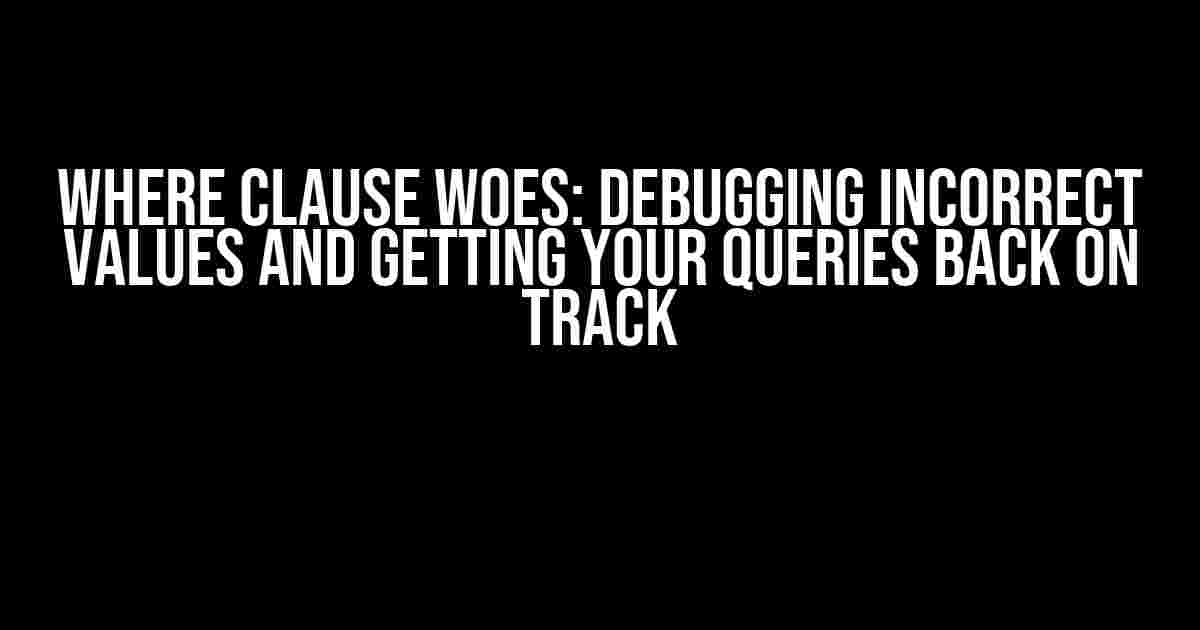Are you stuck in a SQL rut, with your WHERE clause pulling incorrect values and driving you absolutely bonkers? Fear not, dear developer, for you’re not alone! In this article, we’ll dive into the most common culprits behind this frustrating phenomenon and provide you with a step-by-step guide to troubleshoot and resolve the issue.
Understanding the WHERE Clause: A Recap
The WHERE clause is an essential component of SQL queries, allowing you to filter and retrieve specific data based on conditions. It’s a crucial part of the SELECT statement, and when used correctly, it can simplify complex queries and optimize performance. However, when the WHERE clause goes awry, it can lead to inaccurate results and hours of hair-pulling frustration.
SELECT * FROM customers WHERE country = 'USA' AND city = 'New York';
In the above example, the WHERE clause filters customers from the “USA” who reside in “New York”. Simple, right? But what happens when the results don’t quite add up?
Common Causes of Incorrect Values
Before we dive into the solutions, let’s explore the common culprits behind incorrect values in your WHERE clause:
- Typo-tastrophe: A single misplaced character can wreak havoc on your query. Double-check those column names and values!
- Data Type Mismatch: Ensure that the data types in your WHERE clause match the actual data types in your table. String vs. integer, anyone?
- Operator Overload: Are you using the correct operators? ‘=’, ‘LIKE’, ‘<>‘, ‘IN’? Make sure you’re not mixing them up!
- Boolean Blunders: AND and OR can quickly get confusing. Use parentheses to clarify your logic!
- Index Insanity: Indexes can greatly improve performance, but incorrect indexing can lead to inaccurate results.
- Database Drift: Changes to the database structure or data can cause queries to return incorrect values.
Troubleshooting Techniques
Now that we’ve identified the common culprits, let’s walk through a step-by-step process to troubleshoot and resolve the issue:
- Review the Query: Take a closer look at your query and identify any potential typos or syntax errors. Use tools like SQL editors or online query validators to highlight mistakes.
- Check Data Types: Verify that the data types in your WHERE clause match the actual data types in your table. Use the DESC command to inspect your table structure.
- Simplify the Query: Break down complex queries into smaller, more manageable chunks. This will help you isolate the problem area.
- Use the EXPLAIN Command: The EXPLAIN command provides valuable insights into the query execution plan. This can help you identify performance bottlenecks and indexing issues.
- Test with Sample Data: Create a test table with sample data to reproduce the issue. This will allow you to experiment and refine your query without affecting production data.
- Seek Out Indexing Issues: Run the ANALYZE command to identify inefficient indexes and optimize them accordingly.
- Consult the Database Logs: Review database logs to identify any errors or warnings related to your query.
EXPLAIN SELECT * FROM customers WHERE country = 'USA' AND city = 'New York';
Real-World Scenarios and Solutions
Let’s explore a few real-world scenarios and provide solutions to common problems:
| Scenario | Solution |
|---|---|
| Typo in column name | Double-check column names and verify they match the actual table structure. |
| Data type mismatch | Use the CAST function to convert data types or modify the table structure to match the desired data type. |
| Operator overload | Use parentheses to clarify logic and ensure the correct operators are used. |
| Boolean blunder | Use the correct Boolean operators (AND, OR, NOT) and ensure parentheses are used correctly. |
| Index insanity | Use the ANALYZE command to identify inefficient indexes and optimize them accordingly. |
| Database drift | Monitor database changes and update queries to reflect changes to the database structure or data. |
Conclusion
In conclusion, troubleshooting incorrect values in your WHERE clause requires patience, persistence, and a systematic approach. By following the steps outlined in this article, you’ll be well-equipped to identify and resolve the most common culprits behind this frustrating phenomenon. Remember to review your query, check data types, simplify the query, use the EXPLAIN command, test with sample data, seek out indexing issues, and consult the database logs.
With these techniques in your toolkit, you’ll be able to tackle even the most complex queries with confidence and precision. So, the next time your WHERE clause starts pulling incorrect values, don’t panic – follow these steps, and you’ll be back on track in no time!
Additional Resources
For further learning and exploration, we recommend the following resources:
- SQL Course: A comprehensive online resource for learning SQL.
- Stack Overflow SQL Tag: A Q&A platform for SQL-related questions.
- W3Schools SQL Tutorial: A beginner-friendly SQL tutorial with examples and exercises.
Here are 5 Questions and Answers about “WHERE clause pulling incorrect values” in a creative voice and tone, using HTML:
Frequently Asked Question
Get the answers to your most pressing questions about the WHERE clause!
Q1: Why is my WHERE clause pulling in incorrect values?
This might be happening because your WHERE clause is being applied before the JOIN operation. Try rearranging your query to ensure the WHERE clause is applied after the JOIN. Also, double-check your table aliases and column names to avoid any ambiguities.
Q2: Can I use the WHERE clause with aggregate functions?
Actually, no! The WHERE clause can’t be used with aggregate functions like SUM, AVG, or MAX. Instead, use the HAVING clause to filter the results of your aggregate functions. Think of HAVING as the WHERE clause for aggregate functions!
Q3: How can I optimize my WHERE clause for better performance?
To optimize your WHERE clause, make sure to use indexed columns in your conditions. This can significantly speed up your query. Also, avoid using functions in your WHERE clause, as they can slow down the query. Instead, use columns as-is or create computed columns to simplify your query.
Q4: Can I use the WHERE clause with subqueries?
Yes, you can! The WHERE clause can be used with subqueries to filter the results. However, be careful when using subqueries, as they can impact performance. Consider using JOINs or EXISTS instead of subqueries for better performance.
Q5: What’s the difference between the WHERE clause and the FILTER clause?
The WHERE clause is used to filter rows before aggregation, while the FILTER clause is used to filter grouped rows after aggregation. Think of the WHERE clause as filtering individual rows, and the FILTER clause as filtering aggregated groups.
I hope this helps!